Automated Labeling: Check for These 5 Things Before You Buy

A few weeks ago, we talked a little about automation in the lab. In some labs, especially where high-throughput processes are taking place, total automation is the way to go. But full-blown automation isn’t the best option for every lab process or even every lab. What about the smaller tasks or those that are only done occasionally? It may not make sense to automate something that has a lot of variables or that’s done in small batches. But that doesn’t mean there isn’t room for improvement.
When smaller-scale laboratory automation will do the trick, automated labeling is one of the easiest to implement… and it comes with some nice benefits.
Benefits of Automated Labeling Systems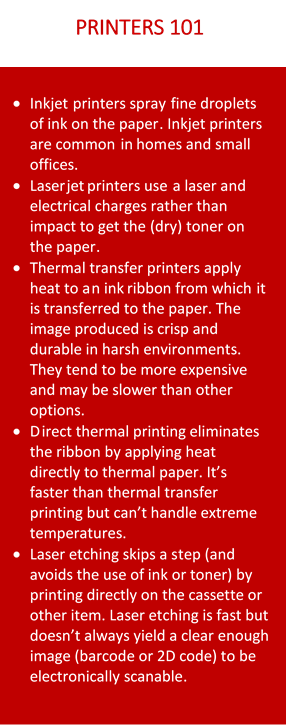
Whether you’re thinking about something as simple as printing labels to attach to samples or more complex automation that actually puts the labels on your tubes, vials, or other containers, there are a number of benefits.
- Saves time - One of the most obvious benefits is speed. A machine can produce a label much faster than a human can write one.
- Better legibility - A printed label and font that’s easy to read or a barcode (or 2D code) that can be scanned will save time and frustration... say goodbye to “chicken scratch” labels.
- Fewer errors - Human error can be virtually eliminated. Mistakes are costly in more ways than one. They can lead to misdiagnosis, risking patient safety and possibly having legal implications. Valuable time and materials are wasted correcting goof-ups and/or repeating tests.
- Frees up time - People still need to oversee the equipment and to do things like program, maintain, and load and unload labels and ink, but when using a labeler, the bulk of the time and labor-intensive process is automatic. It frees up time so that skilled workers can focus on more thought-intensive tasks.
- Decline in repetitive motion injuries
Less monotony! Let’s face it… hand writing labels isn’t only mind-numbing, but all that writing, capping, and uncapping can result in painful repetitive stress injuries. (Read our article about repetitive motion injuries.) Labeling automation can reduce lost work time and other expenses associated with workplace injuries.
A small label printer may be all that’s needed to boost your lab’s efficiency. Or maybe an automated or semi-automated tube, vial, or plate labeler would do better at easing the load. Either way, a little bit of research will help you find what your lab needs.
5 Things to Look for When Shopping for Labeling Automation
Cost considerations aside, here are some things to look out for when you decide to hit the search bar and shop for labeling automation:
1. Solvent and/or chemical compatibility
Regardless of what the specs say, both the label and the marking material should be tested… in your lab… for compatibility with any solvents or chemicals that may come into contact with the label. For example, any ink or toner will need to not smear, dissolve, or fade away in the solvents you use. And you’ll want labels or paper that doesn’t decompose, fall off, or discolor. Every lab is a little different, so it is not safe to just assume that if it works for someone else it’ll work in your lab. Some potential label-destroying culprits are:
- Water
- Stains
- Ethanol
- Acetone
- Xylene
- DMSO
- Chlorine
2. Extreme temperature resistance
Many lab processes will go through temperature variations or extremes. Standard adhesives and ink may not be able to weather temperature extremes. To avoid excessive discoloration or having labels fall off, look for materials that are known to withstand your storage and/or processing conditions. A few possibilities are:
- Freezer storage (to -80°C)
- Cryogenic storage (to -196°C)
- Autoclaving (to 120°C) with high pressure and steam
- Hot water bath
- Hot paraffin
3. Ease of use
When comparing systems, one factor that can play into making the final decision is how easy it is to operate and how much time goes into operation and maintenance. You may want to:
- Ask how frequently paper and ink will need to be changed and how long it will take.
- Determine if programming will be required and how much effort and time will be involved.
4. Durability and capacity
Consider your lab’s average and maximum workload. Will the equipment hold up to your lab’s busiest days? Over-taxing machinery can lead to breakdowns, so find out what it can handle. You may need to consider adding more than one printer or labeler.
5. LIMS integration options
You’ll almost certainly want to incorporate labeling into any Laboratory Information Management System that’s in use now or in the works in the foreseeable future. Verify that the two will be compatible before making any commitments.
Before you make a final decision, test some samples in your lab. This was mentioned above… we repeat it here. Don’t skip this important step. Run them through the whole process, including storage. Make sure labels stay on, are scannable (if you’re using barcodes), and don’t fade or darken beyond legibility.
At PathSUPPLY, we’re here to support you, the laboratory professional. Check out PathSUPPLY.com for your lab and pathology supply needs or give us a call at 800-631-3556.
PathSUPPLY… Helping those who help patients.
